Nowadays, when people want to learn something, they are more likely to search the topic on the search engine and find the related information on the websites. Normally, users who read content online are less patient and diligent. They usually like to scan the page, skip some long paragraphs and grab the keywords.
It is very important to make content more user-friendly. I found a short and interesting article from Entrepreneur which is about what you could do when your spouse has the conflict with your new business.
Now, I am going to use this example to do a brief content evaluation and give you some useful tips on how to make your content more scannable.
Tip One: Name an interesting heading to motivate users to read
The heading “What to do When Your Spouse Does Not Want You to Open a Business” looks like a sentence. “What to” or “How to” are very popular heading style across the website. It motivates users to find out the solution.
Tip Two: Write a short summary on the top of the page
At the top of this content, it shows one sentence to summarize the key point of this article. The benefits of having a brief summary are:
- help users to understand the main idea of the content
- make users feel easier to scan the article
- save users’ time especially when they don’t want to read the full content
Tip Three: Write short sentence
On the first paragraph of this article, it looks very long. Actually, it only has five sentences. However, some of the sentences are too long. Users don’t have time to take a breath, and they will forget what they just read quickly. Normally, when users see this kind of long paragraph, they will skip it.
Tip Four: Use subheadings and make them outstanding
The article includes a few of bolded and large subheading to separate the content. It is a nice content structure. Those subheadings not only help users scan the page easily but also state the main point of the following content.
Tip Five: Use bulleted point lists
Under the first subheading, it shows a full paragraph to explain some of the reasons why the spouse may not be supportive. Again, it is a long paragraph, and the users may lose patient to read it. Moreover, it is difficult for users to find what are the key reasons.
Instead of writing every reason in one paragraph, how about make a short list to show users those key reasons clearly and quickly? After reading this content, I finally found four key reasons:
- afraid of losing money
- worry about failure
- not necessary for future career
- different visions
Now, how do you feel the above list of reasons? Do you feel it is easier and clear to read?
Tip Six: Highlight the most important points/sentences on the paragraph
In one paragraph, it states “communication is the key to success……more importantly, listen to, each other”. It is great to put the most important points at the beginning of the paragraph because it helps users to know the main points without reading the full paragraph.
In order to make the content more scannable, we could highlight the most important sentence and make it stands out of the paragraph. For example, you could bolded the words or choose a different color for the words. These ways can make the content more attractive.
Tip Seven: Use keywords and links
Using keywords and links in the content and heading can potentially help with your SEO ranking. It will also make your content findable.When users search keywords like “Franchisee” or “new business”, your article are more likely to appear on the top search engine result page. When you include keywords in a link especially an internal link, users are more likely to click on the link.
Overall, in order to make your content more scannable and user-friendly, you should always keep in mind that users are scanning the page. They usually stop and read the most interesting parts.
Thus, when you build your content online, you need to create interesting headings and subheadings, make a clear content structure, summarize the main idea, add keywords and related links, and use short bullet points. Remember, we want to keep our content short, simple and easy to read.
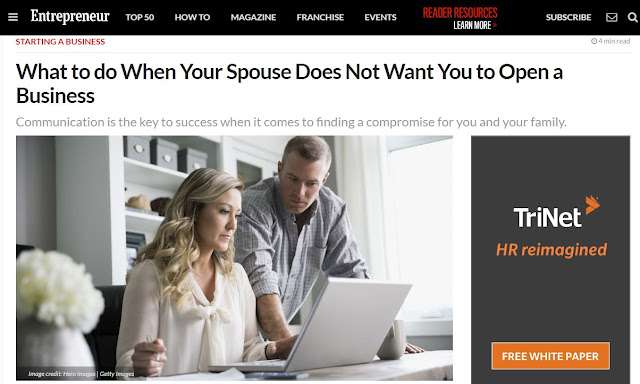






Comments
Post a Comment